How to Use Captions in Your Language
| September 19, 2025 |
During the conference, you can turn on captions in several languages. Simply click the CC (closed captions) button at the bottom right of the video player.

A menu will appear—select your preferred language (English, Chinese, Spanish, French, Dutch, or Portuguese). Captions will then display on your screen in real time.